10. PairMap을 상속받는 Dictionary 클래스를 구현하고, 이를 다음과 같이 활용하는 main() 메소드를 가진 클래스 DictionaryApp도 작성하라.
PairMap과 Main() 메소드 주어짐
abstract class PairMap {
protected String KeyArray[];
protected String valueArray[];
abstract String get(String key); // key 값을 가진 value 리턴, 없으면 null 리턴
abstract void put(String ket, String value);
abstract String delete(String key); // key 값을 가진 아이템 (value와 함꼐) 삭제, 삭제된 value 값 리턴
abstract int length();
}
class Dictionary extends PairMap{
private int i;
public Dictionary(int num) {KeyArray=new String[num];valueArray=new String[num];this.i=0;}
String get(String key) {
String value = null;
try{for(int k=0;k<i;k++)
if(KeyArray[k].equals(key))
value=valueArray[k];}catch(Exception NullPointerException) {
return null;
}
return value;
}
void put(String key, String value) {
for(int k=0;k<i;k++) {
if(KeyArray[k].equals(key))
valueArray[k]=value;
}
KeyArray[i]=key;valueArray[i]=value;i++;
}
String delete(String key) {
String value=null;
for(int k=0;k<i;k++) {
if(KeyArray[k].equals(key)) {
value=valueArray[k];
KeyArray[k]=null;
valueArray[k]=null;}
}i--;return value;}
int length() {
return i;
}
}
public class DictionaryApp{
public static void main(String[]args) {
Dictionary dic = new Dictionary(10);
dic.put("황기태", "자바");
dic.put("이재문", "파이선");
dic.put("이재문", "C++"); // 이재문의 값을 C++로 수정
System.out.println("이재문의 값은 "+dic.get("이재문"));
System.out.println("황기태의 값은 "+dic.get("황기태"));
dic.delete("황기태"); // 황기태 아이템 삭제
System.out.println("황기태의 값은 "+dic.get("황기태")); //삭제된 아이템 접근
System.out.println("배열의 요소 개수는 "+dic.length());
}
}

12. 텍스트로 입출력하는 간단한 그래픽 편집기를 만들어보자. "삽입", "삭제", "모두 보기", "종료"의 4가지 그래픽 편집 기능을 가진 클래스 GraphicEditor을 작성하라.
import java.util.Scanner;
public class GraphicEditor {
public static void main(String[]args) {
System.out.println("그래픽 에디터 beauty을 실행합니다.");
Scanner sc=new Scanner(System.in);
String []s = new String[10];
int i=0;
while(true) {
System.out.print("삽입(1), 삭제(2), 모두 보기(3), 종료(4)>>");
int select=sc.nextInt();
if(select==4)
break;
switch(select) {
case 1:
System.out.print("Line(1), Rect(2), Circle(3)>>");
int select2=sc.nextInt();
if(select2==1)
{s[i]="Line";i++;}
else if(select2==2)
{s[i]="Rect";i++;}
else if(select2==3)
{s[i]="Circle";i++;}
break;
case 2:
System.out.print("삭제할 도형의 위치>>");
select2=sc.nextInt();
if(select2>i)
System.out.println("삭제할 수 없습니다.");
else
{s[select2]=null;
i--;}
break;
case 3:
for(int k=0;k<i;k++)
System.out.println(s[k]);
}
}
System.out.println("beauty을 종료합니다.");
sc.close();
}
}
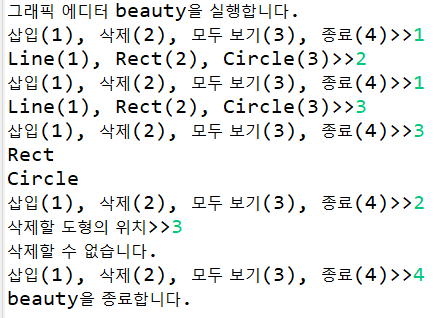
14. 다음 main() 메소드와 실행 결과를 참고하여, Shape 인터페이스를 구현한 클래스 Oval, Rect를 추가 작성하고 전체 프로그램을 완성하라.
Shape 인터페이스는 문제 13번에서 구현, main() 메소드 주어짐
interface Shape {
final double PI = 3.14; // 상수
void draw(); // 도형을 그리는 추상 메소드
double getArea(); // 도형의 면적을 리턴하는 추상 메소드
default public void redraw() { // 디폴트 메소드
System.out.print("--- 다시 그립니다.");
draw();
}
}
class Circle implements Shape{
private int radius;
public Circle(int radius) {this.radius=radius;}
public void draw() {System.out.println(" 반지름이 "+radius+"인 원입니다.");}
public double getArea() {return radius*radius*PI;}
public void redraw() {System.out.print("--- 다시 그립니다.");
draw();}
}
class Oval implements Shape{
private int x,y;
public Oval(int x,int y) {this.x=x;this.y=y;}
public void draw() {System.out.println(" "+x+"x"+y+"에 내접하는 타원입니다.");}
public double getArea() {return PI*(double)(x/2)*(double)(y/2);}
public void redraw() {System.out.print("--- 다시 그립니다.");
draw();}
}
class Rect implements Shape{
private int x,y;
public Rect(int x,int y) {this.x=x;this.y=y;}
public void draw() {System.out.println(" "+x+"x"+y+"크기의 사각형 입니다.");}
public double getArea() {return x*y;}
public void redraw() {System.out.print("--- 다시 그립니다.");
draw();}
}
public class fourteen {
public static void main(String[] args) {
Shape[] list = new Shape[3]; // Shape을 상속받은 클래스 객체의 레퍼런스 배열
list[0] = new Circle(10); // 반지름이 10인 원 객체
list[1] = new Oval(20, 30); // 20x30 사각형에 내접하는 타원
list[2] = new Rect(10, 40); // 10x40 크기의 사각형
for(int i=0; i<list.length; i++) list[i].redraw();
for(int i=0; i<list.length; i++) System.out.println("면적은 "+ list[i].getArea());
}
}

'JAVA > 공부' 카테고리의 다른 글
| 7. 제네릭과 컬렉션 (0) | 2021.01.16 |
|---|---|
| 6. 모듈과 패키지 개념, 자바 기본 패키지 (0) | 2021.01.14 |
| 4. 클래스와 객체 (0) | 2021.01.14 |
| 3. 반복문과 배열 그리고 예외 처리 (0) | 2021.01.13 |
| 2. 자바 기본 프로그래밍 (0) | 2021.01.13 |



